In the digital age, establishing an online presence is crucial for individuals and businesses alike. Whether you're planning to start a blog, launch an e-commerce store, or create a professional portfolio, securing a domain name and hosting are the first steps towards bringing your online vision to life. If you're new to the world of web development, the process might seem daunting at first. However, fear not! In this beginner's guide, we'll walk you through the steps of purchasing a domain name and hosting, making the process as simple and straightforward as possible.
Understanding the Basics
Before diving into the purchasing process, let's clarify what domain names and hosting are:
Domain Name: This is the unique address that users type into their web browsers to access your website. It's essentially your online identity, such as "www.yourwebsite.com."
Hosting: Hosting is a service that allows individuals and organizations to make their website accessible via the World Wide Web. Essentially, it's like renting space on a server where your website's files are stored and served to visitors.
Step 1: Choose a Domain Name
Selecting the right domain name is crucial, as it's often the first thing visitors see and remember about your website. Here are some tips for choosing a domain name:
Keep it short, memorable, and easy to spell.
Consider including relevant keywords related to your website's content or purpose.
Avoid using hyphens or numbers, as they can make the domain harder to remember and type.
Check the availability of your desired domain using a domain registrar like GoDaddy, Namecheap, or Google Domains.
Step 2: Select a Hosting Provider
Once you've chosen your domain name, it's time to select a hosting provider. There are various hosting options available, including shared hosting, VPS (Virtual Private Server) hosting, and dedicated hosting. For beginners, shared hosting is usually the most cost-effective and straightforward option.
When choosing a hosting provider, consider factors such as:
Reliability and uptime guarantees
Customer support availability
Pricing and available features (e.g., storage, bandwidth, security)
Scalability options for future growth
Popular hosting providers include Bluehost, SiteGround, and HostGator. Compare their plans and features to find the best fit for your needs and budget.
Step 3: Purchase Domain and Hosting
Once you've selected a domain name and hosting provider, it's time to make the purchase. Many hosting providers offer bundled packages that include both domain registration and hosting services, simplifying the process.
Follow these steps to complete your purchase:
Navigate to the hosting provider's website and select the desired hosting plan.
Enter your chosen domain name to see if it's available.
If available, proceed to checkout and complete the payment process.
After payment is confirmed, you'll receive login credentials to access your hosting account.
Step 4: Configure Your Website
With your domain and hosting secured, it's time to set up your website. Most hosting providers offer easy-to-use control panels (such as cPanel or Plesk) where you can manage your website files, databases, and settings.
Depending on your website's platform (e.g., WordPress, Joomla, Shopify), you may need to install the necessary software through your hosting control panel. Many hosting providers offer one-click installation options for popular platforms, making the setup process quick and painless.
Step 5: Design and Launch Your Website
Once your website is set up, it's time to design and customize it according to your preferences. You can choose from thousands of pre-made templates and themes, or hire a web designer to create a custom design for you.
After designing your website, it's time to launch it for the world to see! Update your domain's DNS settings to point to your hosting server, and within a few hours, your website will be live and accessible to visitors worldwide.
Conclusion
Purchasing a domain name and hosting is the first step towards building your online presence. By following the steps outlined in this guide, you'll be well-equipped to navigate the process with confidence and launch your website successfully. Remember, patience and persistence are key, and don't hesitate to reach out to your hosting provider's customer support if you encounter any challenges along the way. Happy website building!

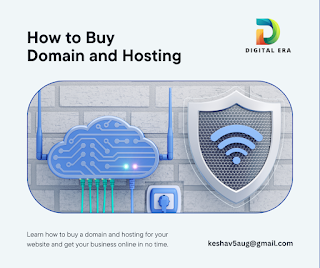
.jpeg)
No comments:
Post a Comment